Browser history 4–NuGet again
This is the part 4 of 5 of my implementing of a MVC Browser history
MVC browser history – idea
Browser history –2 – implementing, small bugs
Browser history 3–trying to Nuget – modifications in order to can be transformed from an application to a component
Browser history 4–NuGet again – finally Nuget deployment
Browser history–part 5–conclusions – conclusions
Prior to Nuget, I think that will be better if the user of my app could play with sql server or memory implementation. So the new GUI is here:
But how could I show to the user where it is saved? Easy – to the history page
And now I can make the NuGet Package .
In order to can download a controller and not overwrite the Home controller, I must create a controller of its own – so make a modification : History Controller
Now adding dependencies, fighting with NuGet Explorer,
In the first test StructureMap dll reference missing and the Views folder was in the wrong place.
In the second test , I discovered that I was missing adding the following essential lines
filters.Add(new BrowserHistory.Models.BrowserUserHistoryFilter());
ObjectFactory.Configure(ce => ce.For<IBrowserUserHistoryRepository>().Use<BrowserUserHistoryRepositoryMemory>());
So I began reading how to add to global.asax at nuget package installing time – and coming with this:http://blogs.msdn.com/b/davidebb/archive/2010/10/11/light-up-your-nupacks-with-startup-code-and-webactivator.aspx
Adding code,testing - another 15 minutes.
Adding readme.txt – in order to explain what have I done and how to use it – another 30 minutes.
Now it is ready to be used by you.
If you want to test it, you can see in action at http://browserhistory.apphb.com/
Detailed history of creating project at http://msprogrammer.serviciipeweb.ro/category/browserhistory/
Source code at https://github.com/ignatandrei/MVCbrowserHistory
Next time will do a summary of what I have done in order to build this simple utility project.
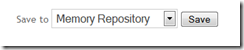
Leave a Reply