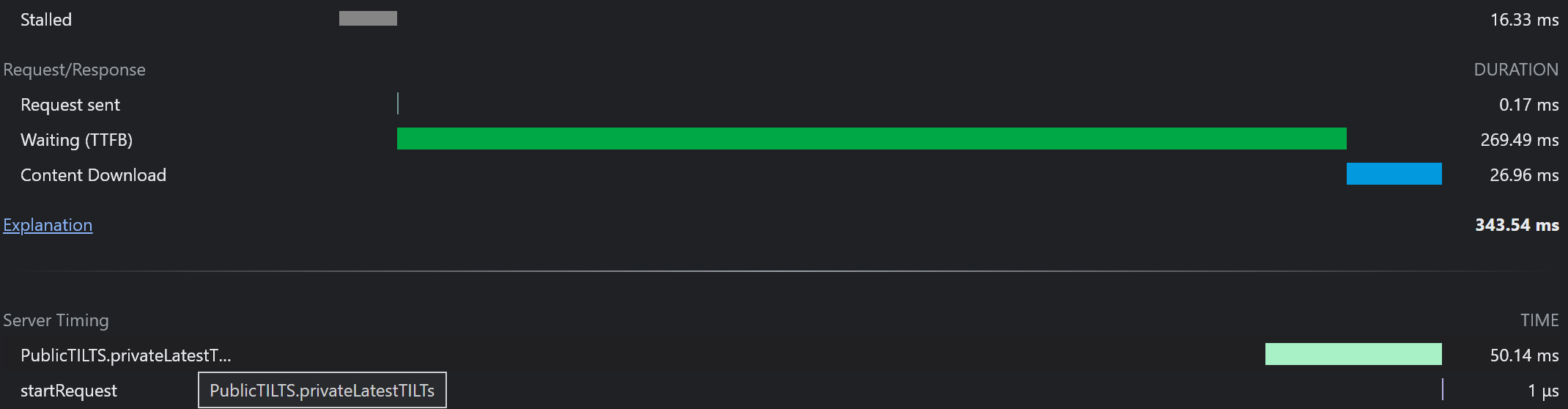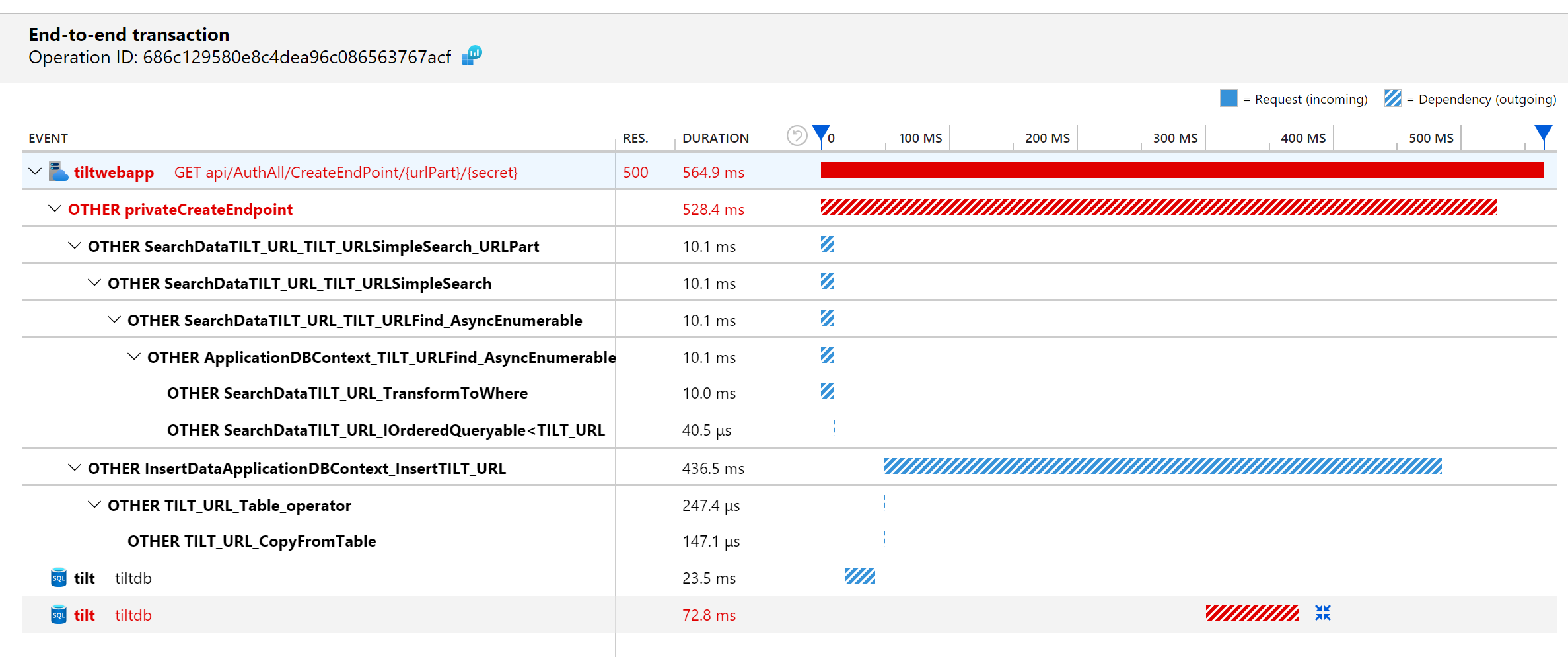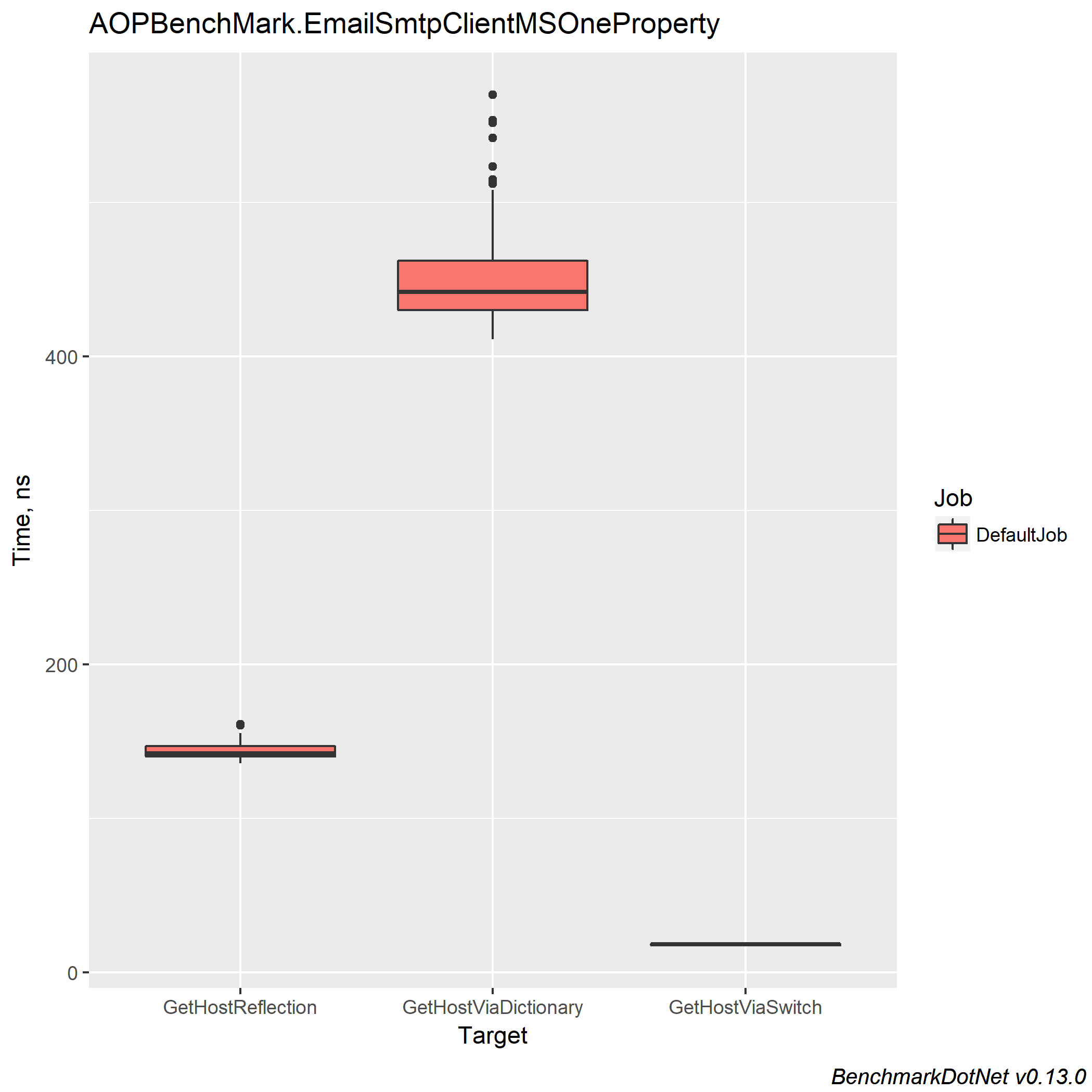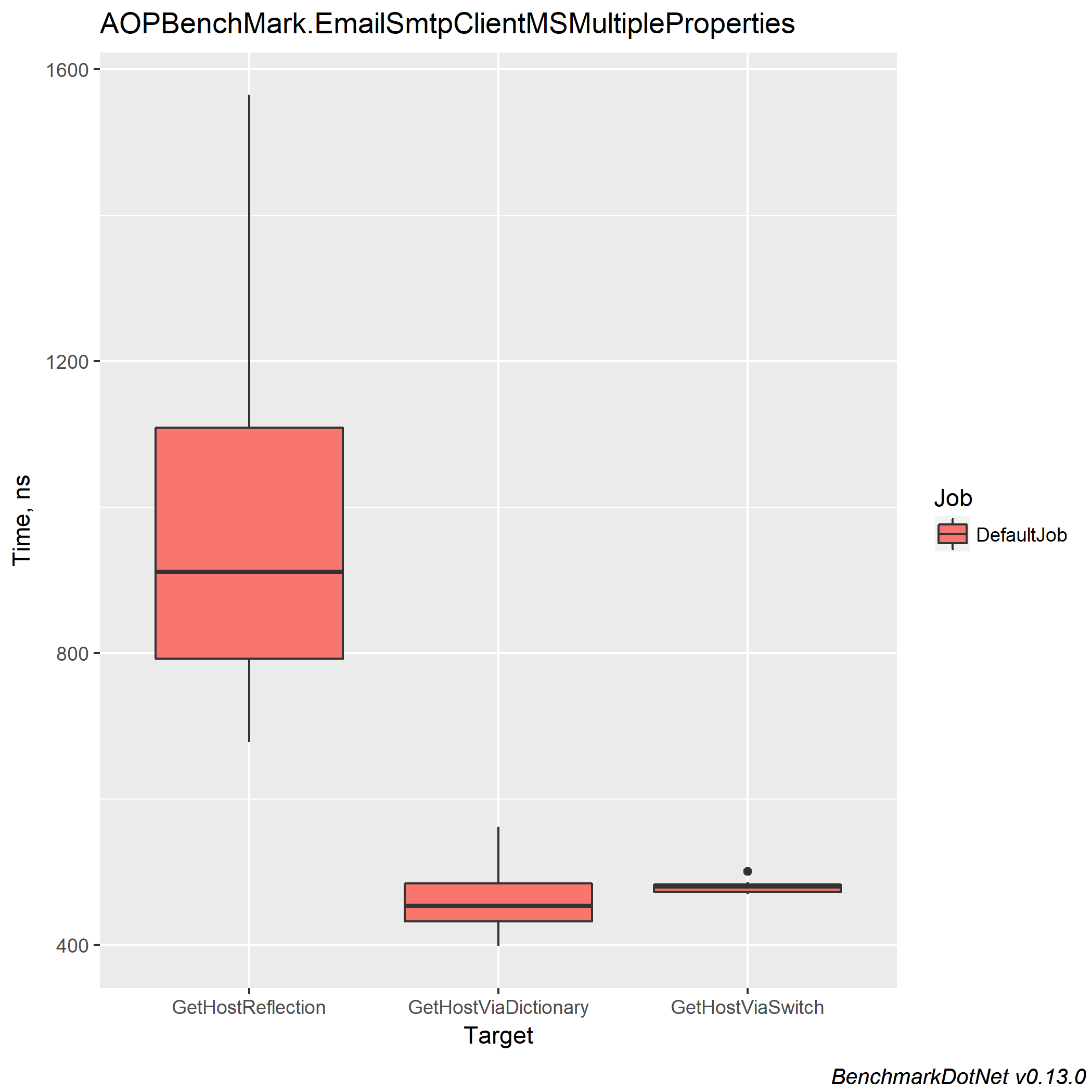I make a microservices Buffet . In this I consider having email as a service . When the DevOps wants email, he can choose between various plugins ( simple smtp email, gmail, exchange, others). Those plugins can have various properties – that must be edited by the primary administrator of the microservice. The properties can be discovered at runtime ( via Reflection ) o r at build time ( via Roslyn Source Code Generators – RSCG ).
But – we should see what is faster, right ? And the feeling is that RSCG is always faster – but it is , really ? Let’s see…
So = let’s make a test with https://github.com/dotnet/BenchmarkDotNet . You can have the source code by going to https://github.com/ignatandrei/AOP_With_Roslyn/tree/master/AOPMethods .
First , the class that is tested
public partial class EmailSmtpClientMS
{
public EmailSmtpClientMS()
{
Port = 25;
}
public string Name { get; set; }
public string Type
{
get
{
return this.GetType().Name;
}
}
public string Host { get; set; }
public int Port { get; set; }
public string Description
{
get
{
return $"{Type} {Host}:{Port}";
}
}
}
Second, with AOPMethods I generate the read properties values – properties that you can read – via a dictionary and via a switch. This can be achieved simply :
[AutoMethods(template = TemplateMethod.CustomTemplateFile, CustomTemplateFileName = "ClassToDictionary.txt")]
public partial class EmailSmtpClientMS
And this will be generated by RSCG for the switch
protected object GetValueProperty(string propName)
{
switch (propName)
{
//true true
case "Name":
return this.Name;
//true false
case "Type":
return this.Type;
//true true
case "Host":
return this.Host;
//true true
case "Port":
return this.Port;
//true false
case "Description":
return this.Description;
default:
throw new ArgumentException("cannot find property " + propName);
}
}
and for the dictionary
private IDictionary<string, PropertyHelper> MyProperties()
{
var data = new Dictionary<string, PropertyHelper>();
PropertyHelper ph;
ph = new PropertyHelper();
ph.Name = "Name";
ph.Type = "string";
ph.CanRead = !false;
ph.CanWrite = !false;
ph.Value = this.Name;
data.Add("Name", ph);
//Name string
ph = new PropertyHelper();
ph.Name = "Type";
ph.Type = "string";
ph.CanRead = !false;
ph.CanWrite = !true;
ph.Value = this.Type;
data.Add("Type", ph);
//Type string
ph = new PropertyHelper();
ph.Name = "Host";
ph.Type = "string";
ph.CanRead = !false;
ph.CanWrite = !false;
ph.Value = this.Host;
data.Add("Host", ph);
//Host string
ph = new PropertyHelper();
ph.Name = "Port";
ph.Type = "int";
ph.CanRead = !false;
ph.CanWrite = !false;
ph.Value = this.Port;
data.Add("Port", ph);
//Port int
ph = new PropertyHelper();
ph.Name = "Description";
ph.Type = "string";
ph.CanRead = !false;
ph.CanWrite = !true;
ph.Value = this.Description;
data.Add("Description", ph);
//Description string
return data;
}
The spec for benchmark are :
BenchmarkDotNet=v0.13.0, OS=Windows 10.0.19043.1052 (21H1/May2021Update)
Intel Core i7-6600U CPU 2.60GHz (Skylake), 1 CPU, 4 logical and 2 physical cores
.NET SDK=5.0.301
[Host] : .NET 5.0.7 (5.0.721.25508), X64 RyuJIT
DefaultJob : .NET 5.0.7 (5.0.721.25508), X64 RyuJIT
Third, I benchmark obtaining one single property – the Host – via the 3 methods:
public partial class EmailSmtpClientMSOneProperty: EmailSmtpClientMS
{
[Benchmark]
public string GetHostReflection()
{
return this.GetType().GetProperty("Host").GetValue(this).ToString();
}
[Benchmark]
public string GetHostViaDictionary()
{
return this.ReadMyProperties()["Host"].ToString();
}
[Benchmark]
public string GetHostViaSwitch()
{
return this.GetValueProperty("Host").ToString();
}
}
And in Program.cs
BenchmarkRunner.Run<EmailSmtpClientMSOneProperty>(
ManualConfig
.Create(DefaultConfig.Instance)
.WithOption(ConfigOptions.DisableOptimizationsValidator, true)
);
( of course, I have added on the class
//[SimpleJob(RuntimeMoniker.Net50)]
//[ShortRunJob(RuntimeMoniker.Net50)]
//[DryJob(RuntimeMoniker.Net50)]
[Orderer(SummaryOrderPolicy.FastestToSlowest, MethodOrderPolicy.Declared)]
//[SimpleJob(RuntimeMoniker.NetCoreApp31)]
[RPlotExporter]
[CsvMeasurementsExporter]
[MemoryDiagnoser]
[HtmlExporter]
[MarkdownExporterAttribute.GitHub]
)
The results are in ns –so, the less/smaller , that means better results.
The results are here in HTML form :
| Method |
Mean |
Error |
StdDev |
Median |
Gen 0 |
Gen 1 |
Gen 2 |
Allocated |
| GetHostViaSwitch |
18.07 ns |
0.434 ns |
0.549 ns |
18.02 ns |
– |
– |
– |
– |
| GetHostReflection |
144.13 ns |
2.582 ns |
5.501 ns |
142.13 ns |
– |
– |
– |
– |
| GetHostViaDictionary |
451.59 ns |
12.363 ns |
33.635 ns |
441.72 ns |
0.3057 |
– |
– |
640 B |
The graphic may be more interesting:
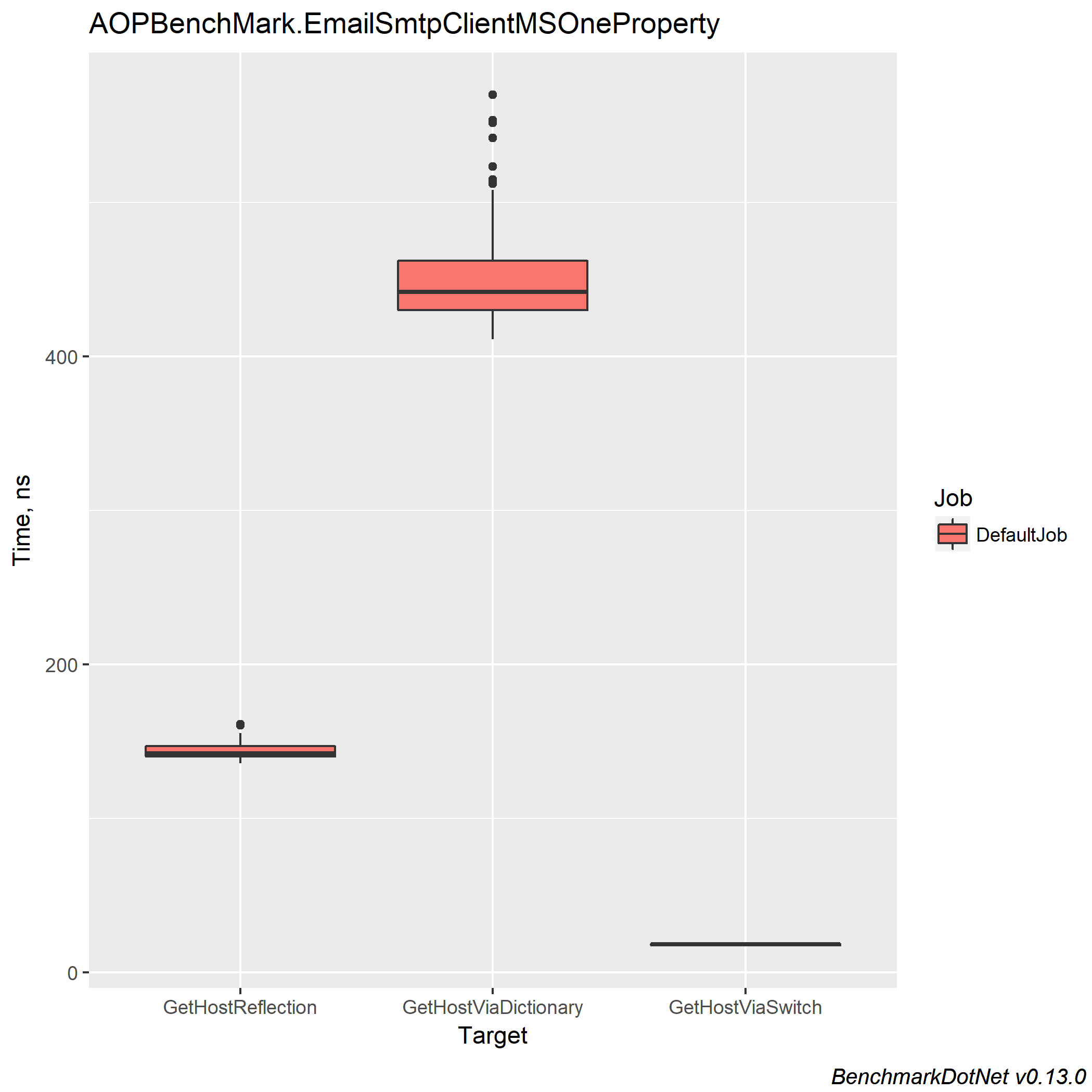
Surprised ? The RSCG Switch Property is indeed the fastest one – but the Reflection is faster than RSCG Property Dictionary ( or , at least , for my implementation).
However, I realized that in real life , I will retrieve all properties in a Dictionary to be edited . So all implementations should occur the penalty of creating a Dictionary . Time for next benchmark . This time , the code is
[Benchmark]
public IDictionary<string,object> GetHostReflection()
{
var props = this.GetType()
.GetProperties()
.Where(it=> it.CanWrite)
.ToDictionary(it => it.Name, it=>it.GetValue(this));
;
return props;
}
[Benchmark]
public IDictionary<string, object> GetHostViaDictionary()
{
var props = this.ReadMyProperties();
return props;
}
[Benchmark]
public IDictionary<string, object> GetHostViaSwitch()
{
var props = ReadProperties
.ToDictionary(it => it, it => GetValueProperty(it));
return props;
}
and the results are:
| Method |
Mean |
Error |
StdDev |
Median |
Gen 0 |
Gen 1 |
Gen 2 |
Allocated |
| GetHostViaDictionary |
462.1 ns |
14.70 ns |
40.97 ns |
453.6 ns |
0.3052 |
– |
– |
640 B |
| GetHostViaSwitch |
479.5 ns |
7.34 ns |
7.54 ns |
479.9 ns |
0.2708 |
– |
– |
568 B |
| GetHostReflection |
973.0 ns |
78.35 ns |
231.01 ns |
911.5 ns |
0.1984 |
– |
– |
416 B |
Now the graphic will help:
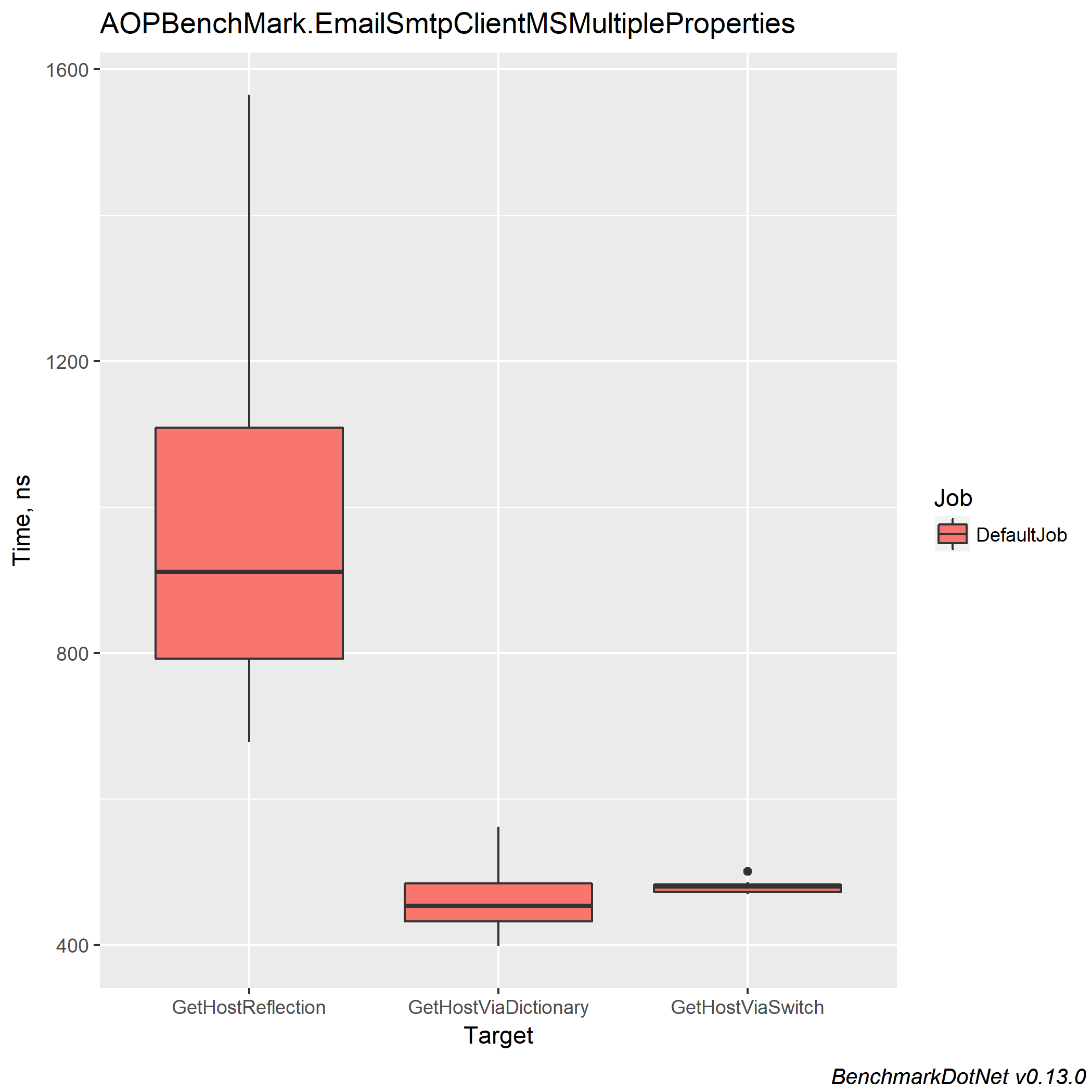
Interesting , right ?
Reflection = as normal – is the slowest one. But the difference between RSCG switch and RSCG Dictionary is not too much…
Conclusion 1: the feeling was right at the end. But – the first result was deceiving
Conclusion 2: Creating a dictionary is more time consuming than a simple reflection for one property retrieved
Conclusion 3: I do prefer RSCG Dictionary vs RSCG switch – less work for me as a programmer and similar time results.
Conclusion 4: do not over engineer if you do not feel the need . For just one property, Reflection is better….
Conclusion 5: This is not final. I should also write the values of the properties . Maybe next time a new benchmark….