Jquery Ajax Request and MVC detailed
I have made a post about how to configure the MVC with Razor , Partial View and returning JSON. It does not need a database – that also because it should be simple to download and see the mechanism.
The sample demonstrates:
- Cascading dropdown ( see the button Populate from action and Cascading drop down)
- Populating a table from a Partial View(see the button Add New Employee(jquery call action and render)
- How to handle error from action ( press Save 2 )
- How to send id parameters (long) from javascript to action ( press Delete 1 or Delete 2)
- How to send objects(Employee) from javascript to action ( press Save 1 or Save 2)
The PartialView is made with Razor – but this does not matter. The project can be written as well in ASPX.
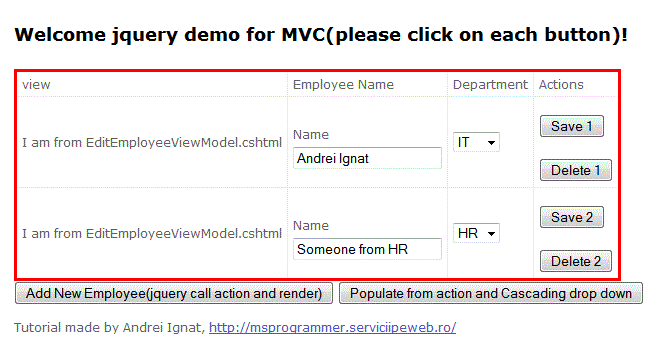
I think that a featured programmer will understand fast the code . Now it’s the time for the beginner programmer.
Principles:
- Ajax Request in the server should return true or false – never return error. The error should come from network failure or incorrect IIS server communication.
- Cascading dropdowns: return a list and populate the dropdown in the request.
- To send only id – as in the url, put {. To send more data , use JSON.Stringify
- Returning PartialViews with data : the most easy way is to create an Action , send the data to this action and return a Partial View. The attempt to re-do the data from an existing DOM Element in javascript is error prone.
- A View page must have a ViewModel ( named Model in MVC code ) . The ViewModel can contain data from multiple classes in order to have all data that the View needs. How do you construct this ViewModel ? Simple: think about the data the View needs.
Exemplification :
1.Ajax Request in the server should return true or false – never return error.
The _Layout in MVC should contain this :
01 02 03 04 05 06 07 08 09 10 11 12 13 14 15 16 17 18 19 20 | $(document).ready(function () { $.ajaxSetup({ cache: false, error: function (x, e) { if (x.status == 0) { alert('You are offline!!\n Please Check Your Network.'); } else if (x.status == 404) { alert('Requested URL not found.'); } else if (x.status == 500) { alert('Internal Server Error.'); } else if (e == 'parsererror') { alert('Error.\nParsing JSON Request failed.'); } else if (e == 'timeout') { alert('Request Time out.'); } else { alert('Unknown Error.\n' + x.responseText); } } }); }); |
See as the JSON error are handled here – network, timeout, others. And in the server never return error – use this boilerplate
01 02 03 04 05 06 07 08 09 10 11 12 | [HttpPost] public JSonResult .... { try { var data = obtain data from the server.... return Json(new {ok = true,mydata=data, message = ""}); } catch (Exception ex) { return Json(new {ok = false, message = ex.Message}); } |
This way, the only code returned is ok – false or true.
The javascript that call this have this form
01 02 03 04 05 06 07 08 09 10 11 12 13 14 15 16 17 18 | $.ajax({ type:"POST", url:... , data: .... , datatype:"JSON", contentType:"application/json; charset=utf-8", success: function (returndata) { if (returndata.ok) { //do something with returndata.mydata } else {//this is an error from the server window.alert(' error : ' + returndata.message); } } } ); |
See tha handling of if (returndata.ok)
2.Cascading dropdowns: return a list and populate the dropdown in the request.
Example in code: from an department id in the first dropdown the code will fill the employees for the department
Always begin with server code .
01 02 03 04 05 06 07 08 09 10 11 12 13 14 15 16 17 | [HttpPost] public JsonResult GetEmployeesForDepartment(long id) { try { //in real application made a better load / retrieving var emp = new employeeList(); emp.Load(); emp.RemoveAll(item => item.iddepartament != id); return Json(new { ok = true, data = emp, message = "ok" }); } catch (Exception ex) { return Json(new { ok = false, message = ex.Message }); } } |
As you the first principle ( handle errors ) is applied and the data is filled and returned by
return Json(new { ok = true, data = emp, message = “ok” });
Then wrote an event( here cascadingdropdown) for the first dropdown
1 2 | <select id="cmbDept" style="display:none" onchange="javascript:cascadingdropdown()"> </select> |
Then code it
01 02 03 04 05 06 07 08 09 10 11 12 13 14 15 16 17 18 19 20 21 22 23 24 25 26 27 28 29 30 31 32 33 34 | function cascadingdropdown() { var idDept = $("#cmbDept").val(); window.alert(" call cascading dropdown for iddepartment = " + idDept); var urlemp = '@Url.Action("GetEmployeesForDepartment")'; var select = $('#cmbEmp'); $.ajax({ type: "POST", url: urlemp, data: { id: idDept }, success: function (returndata) { if (returndata.ok) { window.alert('employee data is on javascript, populating combo ');//empty the combo select.empty();//fill again $.each(returndata.data, function (index, itemData) { select.append($('<option></option>').val(itemData.IdEmployee).html(itemData.NameEmployee)); }); select.show('slow'); } else { window.alert(' error : ' + returndata.message); } } } ); } |
The filling of the second dropdown occurs on
$.each(returndata.data, function (index, itemData) {
3. To send only id – as in the url, put {. To send more data , use JSON.Stringify
The code is when you press “Save” or “Delete” . For saving we should send the Name and the department id. For Delete , just the id.
Let’s begin with delete
In server code delete Action have only the id of the employee as a parameter:
1 2 3 | public ActionResult DeleteEmployee(int id) {//just delete it - not important code |
So the client code will be simple:
01 02 03 04 05 06 07 08 09 10 11 12 13 14 15 16 | function deleteEmployee(idemployee){ window.alert('now delete ' + idemployee); var urlDelete = '@Url.Action("DeleteEmployee")'; $.post(urlDelete, {id: idemployee}, // see here how we transmit an unique parameter function (returndata) { if(returndata.ok){ window.alert(' deleted!'); $("#emp"+ idemployee).hide('slow'); } else{ window.alert(' error : ' + returndata.message); } }); |
So you see how the
DeleteEmployee(int id)
from server code correspond with
{id: idemployee}
from the client browser.
For saving an employee we will be happy to receive the Employee class:
1 2 3 | [HttpPost] public ActionResult SaveEmployee(employee emp) { |
To receive such a parameter we will replicate employee structure in Javascript
01 02 03 04 05 06 07 08 09 10 11 12 13 14 15 16 17 18 19 20 21 22 23 24 25 26 27 28 29 30 | function saveEmployee(idemployee) { window.alert('now save ' + idemployee); var urlSave= '@Url.Action("SaveEmployee")'; var dept = $("#item_cmbemp" + idemployee).val(); var name = $("#txtemp" + idemployee).val(); //replicated structure as the emnployee class in server C# code var emp = { IdEmployee: idemployee, NameEmployee: name, iddepartament: dept }; $.ajax({ type:"POST", url:urlSave, data:JSON.stringify(emp),//use this in order to MVC binding to take place datatype:"JSON", contentType:"application/json; charset=utf-8", success: function (returndata) { if (returndata.ok) { window.alert(' saved '); } else { window.alert(' error : ' + returndata.message); } } } ); } |
So you see how the class instance parameter <strong>emp from server
SaveEmployee(employee emp)
corresponds with the client browser emp structure that is stringified to send to the server
1 2 3 4 5 | var emp = { IdEmployee: idemployee, NameEmployee: name, iddepartament: dept }; |
4. Returning PartialViews with data :
Use the same Partial View that you use it for rendering an edit.
1 2 3 4 5 6 7 8 9 | public ActionResult AddNewEmployee() { EditEmployeeViewModel evm = new EditEmployeeViewModel(); evm.DepartmentList = new departmentList(); evm.DepartmentList.Load(); evm.Employee = new employee(0,"New !",evm.DepartmentList[0]); return PartialView("~/Views/Shared/EditorTemplates/EditEmployeeViewModel.cshtml", evm);//TODO: use T4MVC } |
And javascript code:
1 2 3 4 5 6 7 8 9 | function AddNew() { var urlAdd='@Url.Action("AddNewEmployee")'; $.get(urlAdd, function (data) { window.alert(' new employee coming from action !'); $('#tableEmp > tbody:last').after( data);//add last the whole data }); } |
We are using a simple get – and we have “cached” to false ( see rule 1)
4. A View page must have a ViewModel ( named Model in MVC code ) . The ViewModel can contain data from multiple classes in order to have all data that the View needs
Look at the page
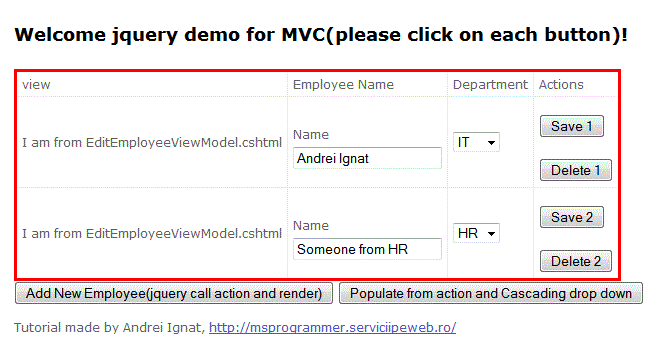
It is clear we need the list of department( maybe cached somehow to not query all the time the database) and the employee (id, name) for each row of the table .
So this we will make:
01 02 03 04 05 06 07 08 09 10 11 12 13 14 15 16 17 | public class EditEmployeeViewModel { public departmentList DepartmentList{get;set;}//need the list to put in dropdown public employee Employee { get; set; }// the editing employee public EditEmployeeViewModel() { } public EditEmployeeViewModel(int id) { DepartmentList = new departmentList(); DepartmentList.Load(); var EmployeeList = new employeeList(); Employee=EmployeeList.LoadId(id); } } |
Conclusion
- Ajax Request in the server should return true or false – never return error.
- Cascading dropdowns: return a list and populate the dropdown in the request.
- To send only id – as in the url, put {. To send more data , use JSON.Stringify
- Returning PartialViews with data : the most easy way is to create an Action , send the data to this action and return a Partial View.
- A View page must have a ViewModel ( named Model in MVC code ) . The ViewModel can contain data from multiple classes in order to have all data that the View needs.
The download is here:
Jquery MVC Razor demo full
good article about jquery and ajax. Thanks)))
Hi,
Can you help me, please?
I have an ASP.NET MVC 3 Ajax method:
[AjaxOnly]
public JsonResult GetTasks(String userName, int period)
{
JsonResult js = Json(GetTasksByPeriod(userName, period), JsonRequestBehavior.AllowGet);
return js;
}
When I call it from the MVC app, it works perfectly but when I call it from a different html page (not from MVC app) the method works as good as before but the page doesn’t get back any data.
$(document).ready(function () {
$.get(“http://localhost:6703/Task/GetTasks?userName=xyz&period=1”, function (data) {
$(‘#test’).append(data);
}, “json”);
});
In case of the usage of [AjaxOnly] annotation the request gives an error at ActionExecutingContext filterContext.HttpContext.Request.IsAjaxRequest() call, it doesn’t recognise it as an Ajax request.
Thank you in advance.
It was a cross domain request problem.
Thank you.
thanks you a lot !!! Grat article
@Wzbn
em new in mvc4 plz post the full example of gridview Edit update delete
MVC does not have grid view.
plz mail me full code
mahakhan387@gmail.com
There is – at the final of the blog post
First, Thanks for this wonderful package..I am a beginner. So sorry If my quesiton is so naive.. I dont understand the part like how the EditEmployeeViewModel.cshtml was loaded in the index.html using the one line @Html.EditorFor(m => item);index.html. Can you explain this in little more detail. I know about this template helper. But I dont understand the logic of calling the EditEmployeeList.cshtml.
MVC takes the name of the Model and search a view with same name
plz help me on this post:
http://forums.asp.net/t/1981583.aspx?Refresh+a+part+of+page+using+jquery+in+razor
Already answered
Thank you Andrei. A great article that explains very well a lot of things to a beginner like me. One question. I add a row and save it. If I add a second row the line that is positioned above the previous row, just under the rows of the original table: (table.append)
And ‘necessary after the save of a line is do a reload of the table? How can you control the reload of new ListEmployeesViewModel by js function saveEmployee? Or before the function $(‘#tableEmp > tbody:last’).after( data) in AddRow ?
Thanks
Not necessary, but good practice
hey, Can you help me…
how can I connect my Javascript to my database?…
Exactly like in the current post
with wire
Please help me!
How to add temp data in jqgid???
Put into ViewBag
Thank you. This was most helpful, and helped me to understand the detail of how the code works.
Many thanks.
Hi sir,
I am having a little bit code which auto post the disc level on change event. but i want to do this through AJAX which will not then refresh the page.
this is controller code…
public ActionResult updatdisc(int ID, int? discuount, int? page, int? store_id)
{
Cust_Det e = (from e1 in db.Cust_Det
where e1.Cust_Acc_No == ID
select e1).First();
e.Disc_Level = discuount;
db.SaveChanges();
// return View();
return RedirectToAction(null, new RouteValueDictionary(new { controller = “Customer”, action = “Index”, page = page, store_id = store_id }));
}
this is JS code.
//auto post drobdownlist
function mydropdown(id) {
var e = document.getElementById(“ddl” + id).value;
alert(“Do you want save this Transaction”);
window.location.href = ‘/Admin/Customer/updatdisc?ID=’ + id + ‘&discuount=’ + e + ‘&page=’ + $(‘#SelectPageIndex’).val() + ‘&store_id=’ + $(‘#searchBy’).val();
// window.location.href = ‘/Admin/Customer/Index? &page=’ + $(‘#SelectPageIndex’).val() + ‘&store_id=’ + $(‘#searchBy’).val();
}
index view code.
@Html.DropDownList(“ddl” + item.ID, new SelectList(titleList, “Value”, “Text”, item.Cust_Disc_Level), new { onchange = “mydropdown(” + item.ID + “)” })
kindly convert this code to AJAX for me ,, it will be very very appriciated
Thanks
Regards,
Tahir
This is private work. Please read my post again and then tell where the problem is.
Hey Can you help!
How to work Like and Dislike Button in asp.net.
just like Facebook in like dislike..
Of course. Did you read my post?
Sir i have this type code its working but i cant get proper alert message please tell me how get proper allert message?
public PartialViewResult AjaxEditSubmit(SalaryDetails salaryDetails)
{
if(ModelState.IsValid)
{
BusinessLYR bs = new BusinessLYR();
bs.UpdateSalary(salaryDetails);
}
return PartialView(JsonRequestBehavior.AllowGet);
}
function SaveChanges() {
var objView = {};
objView.EmployeeName = document.getElementById(“EmployeeName”).value;
objView.SalaryAmt = document.getElementById(“SalaryAmt”).value;
console.log(objView);
$.ajax({
type: “post”,
url: ‘/AAAA/AjaxEditSubmit’,
data: JSON.stringify(objView),
contentType: “application/json; charset=utf-8”,
success: function (Result) {
alert(“Data has Uploaded SucessFully”);
},
}).done(function (Result) {
alert(“Data has upLoaded to the data base”);
}).error(function () {
alert(“data has not uploaded to your Databases”);
})
}
Maybe you have a javascript error. Press F12 and see on browser console