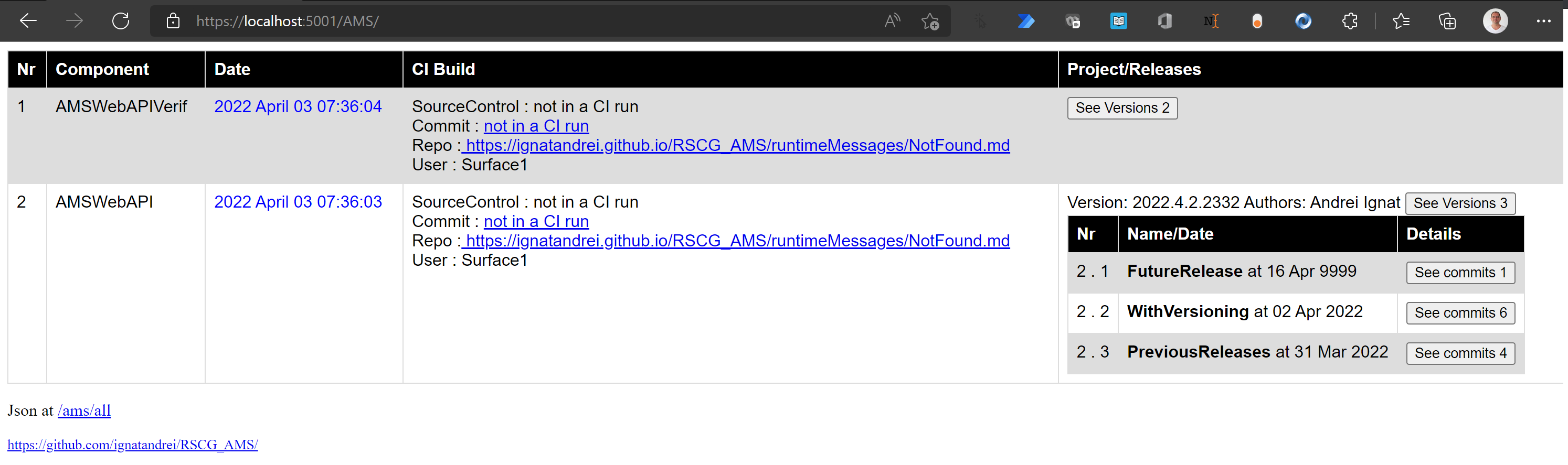RSCG Example–CI Version–part 18
| name | RSCG_AMS |
| nuget | https://www.nuget.org/packages/AMS_Base https://www.nuget.org/packages/AMSWebAPI https://www.nuget.org/packages/RSCG_AMS |
| link | https://github.com/ignatandrei/RSCG_AMS |
| author | Andrei Ignat |
The AMS will add in the CI the version and creator to your project.See https://netcoreblockly.herokuapp.com/ams for an example The code that you start with is
<packagereference include="AMS_Base">
<packagereference include="AMSWebAPI">
<packagereference include="RSCG_AMS" outputitemtype="Analyzer" referenceoutputassembly="false">
The code that you will use is
app.UseEndpoints(endpoints =>
{
endpoints.MapControllers();
endpoints.UseAMS();
});
The code that is generated is
using System;
using AMS_Base;
namespace AMSExample {
/// <summary>
/// this is the About My Software for 65788572124102115119116110
/// </summary>
public class XAboutMySoftware_65788572124102115119116110 :AboutMySoftware {
/// <summary>
/// starts when this module is loaded and
/// add the AMS tot the
/// </summary>
[System.Runtime.CompilerServices.ModuleInitializer]
public static void Add_AboutMySoftware_65788572124102115119116110(){
AboutMySoftware.AddDefinition("AMSExample",new XAboutMySoftware_65788572124102115119116110());
}
/// <summary>
/// constructor
/// for AMS 65788572124102115119116110
/// </summary>
public XAboutMySoftware_65788572124102115119116110(){
AssemblyName ="AMSExample" ;
DateGenerated = DateTime.ParseExact("20210717034910", "yyyyMMddHHmmss", null);
CommitId = "not in a CI run" ;
RepoUrl ="https://ignatandrei.github.io/RSCG_AMS/runtimeMessages/NotFound.md" ;
CISourceControl = "not in a CI run" ;
SourceCommit = "https://ignatandrei.github.io/RSCG_AMS/runtimeMessages/NotFound.md" ;
Authors= "";
Version= "";
User = "Surface1";
}
}
}
Example Code: https://github.com/ignatandrei/RSCG_Examples/tree/main/CI_Version