Sometimes you need to send to the user more than 1 file – or, maybe, the file is too large
The simplest way is : made a zip file that contains the others.
What do you need
1. SharpzipLib from http://www.icsharpcode.net/opensource/sharpziplib/ ( or download via NuGet in VS)
2. obtain the file(s) that you want as a string or as a byte[] – let’s say you have a byte[] to store in a str variable
3. make in your action something like that:
var fcr = new ZipResult("Export.xls", str);
fcr.AddFile("readme.txt","this zip file contains ..");
return fcr;
4. copy the following code in your asp.net mvc projects:
using System;
using System.Collections.Generic;
using System.Linq;
using System.Web;
using System.Web.Mvc;
using System.IO;
using ICSharpCode.SharpZipLib.Zip;
using System.Text;
namespace utilsResult
{
public class ZipResult : FileResult
{
private Dictionary<string, byte[]> content = new Dictionary<string, byte[]>();
public string FileNameZip;
public ZipResult(string FileName, byte[] Contents)
: base("application/octet-stream")
{
this.FileDownloadName = Path.GetFileNameWithoutExtension(FileName) + ".zip";
AddFile(FileName, Contents);
}
public void AddFile(string FileName, byte[] Contents)
{
content.Add(FileName, Contents);
}
public void AddFile(string FileName,string Contents, Encoding e = null)
{
if (e == null)
e = ASCIIEncoding.ASCII;
content.Add(FileName, e.GetBytes(Contents));
}
protected override void WriteFile(HttpResponseBase response)
{
using (ZipOutputStream zos = new ZipOutputStream(response.OutputStream))
{
zos.SetLevel(3);
zos.UseZip64=UseZip64.Off;
foreach (var item in content)
{
ZipEntry ze = new ZipEntry(item.Key);
ze.DateTime = DateTime.Now;
zos.PutNextEntry(ze);
int count=item.Value.Length;
zos.Write(item.Value, 0, count);
}
}
}
}
}
5. future improvements:
Zip the file(s) in a dll project to made fully testable!
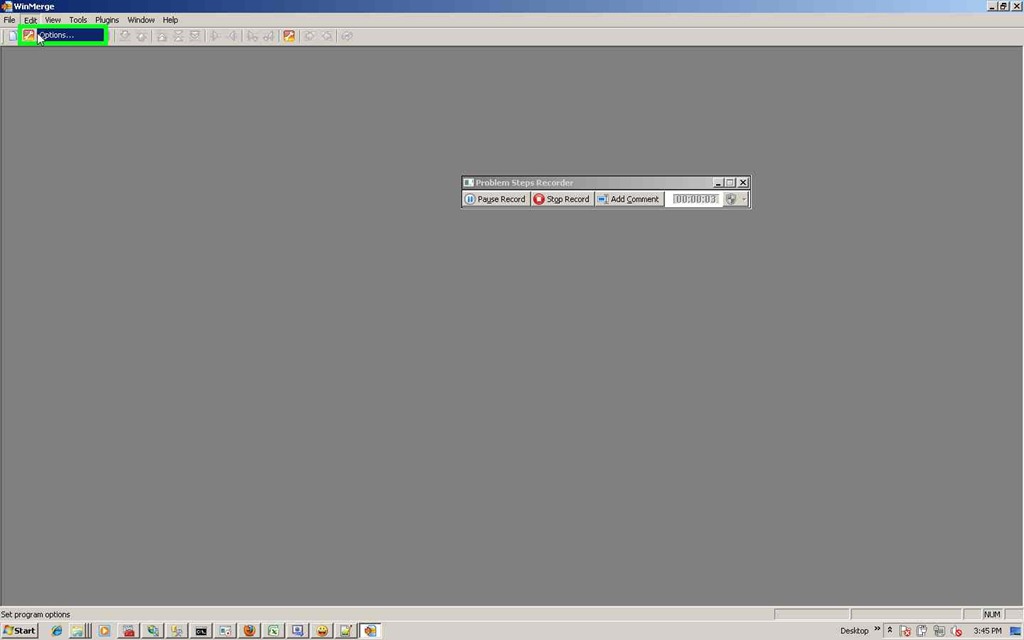
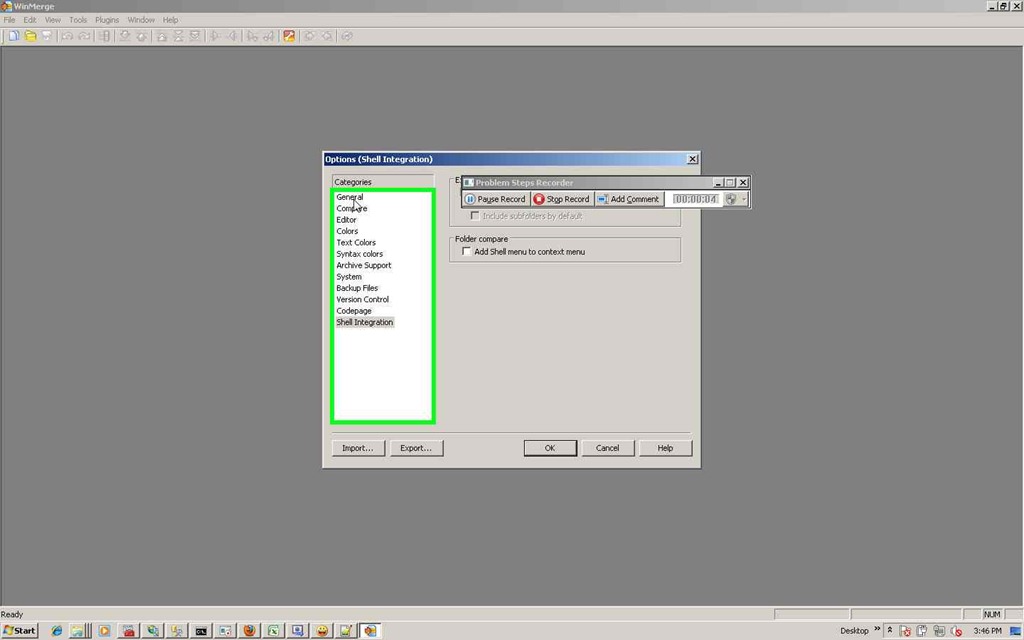
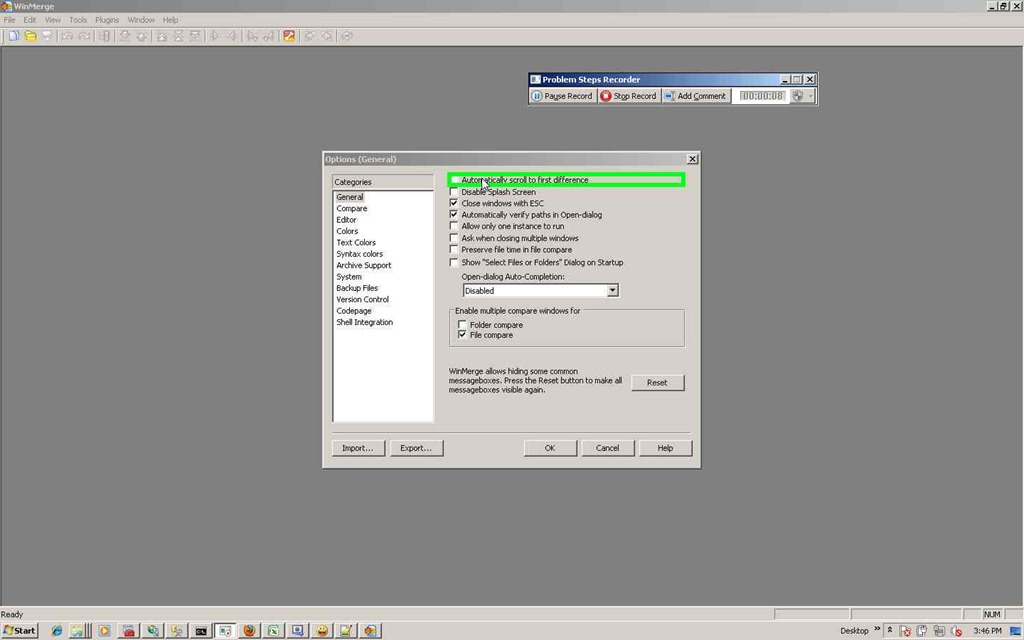
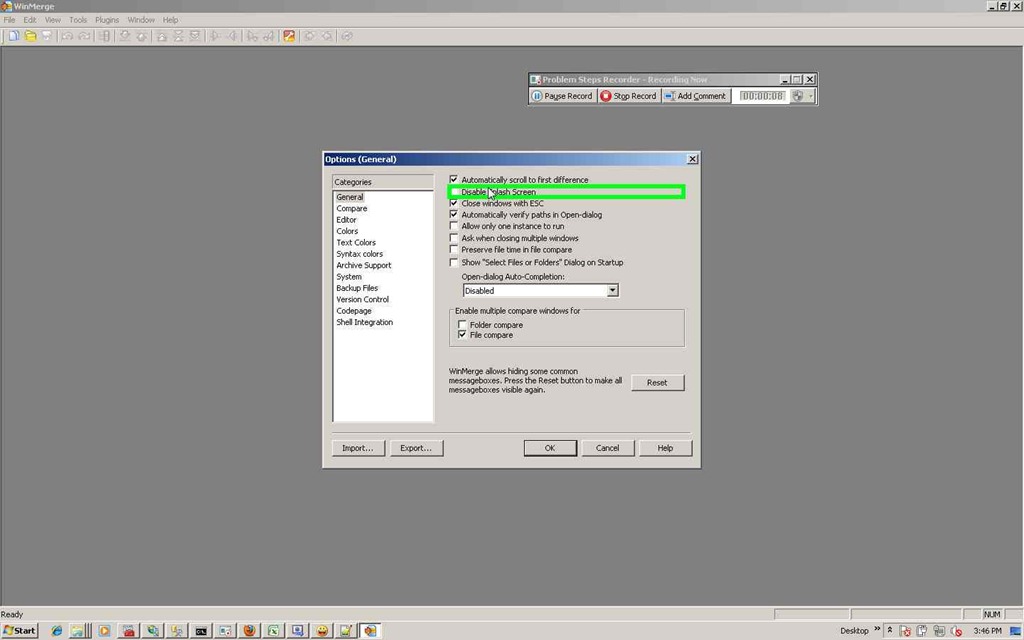
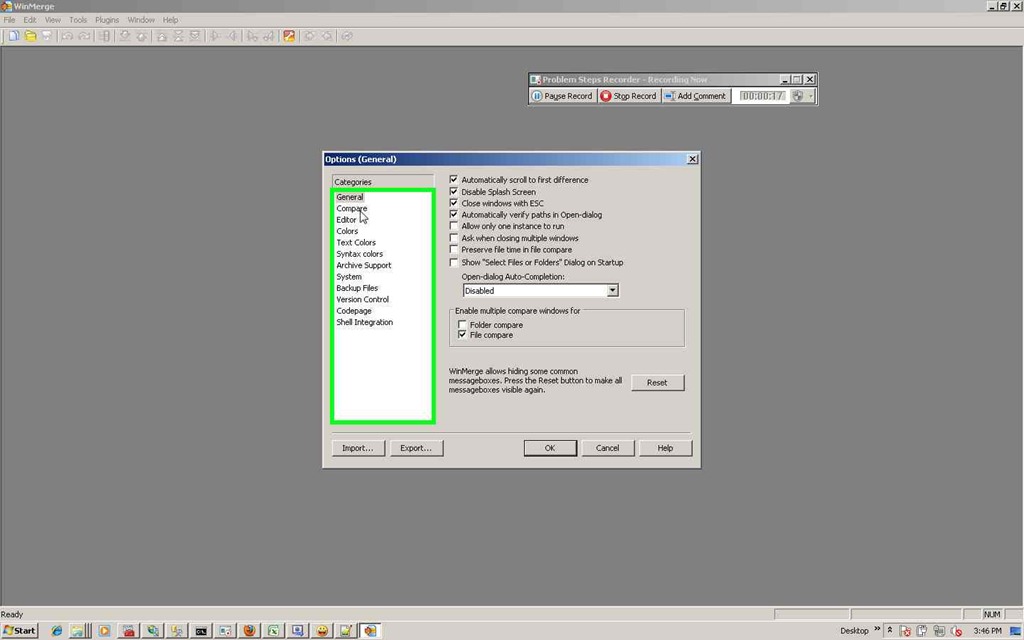
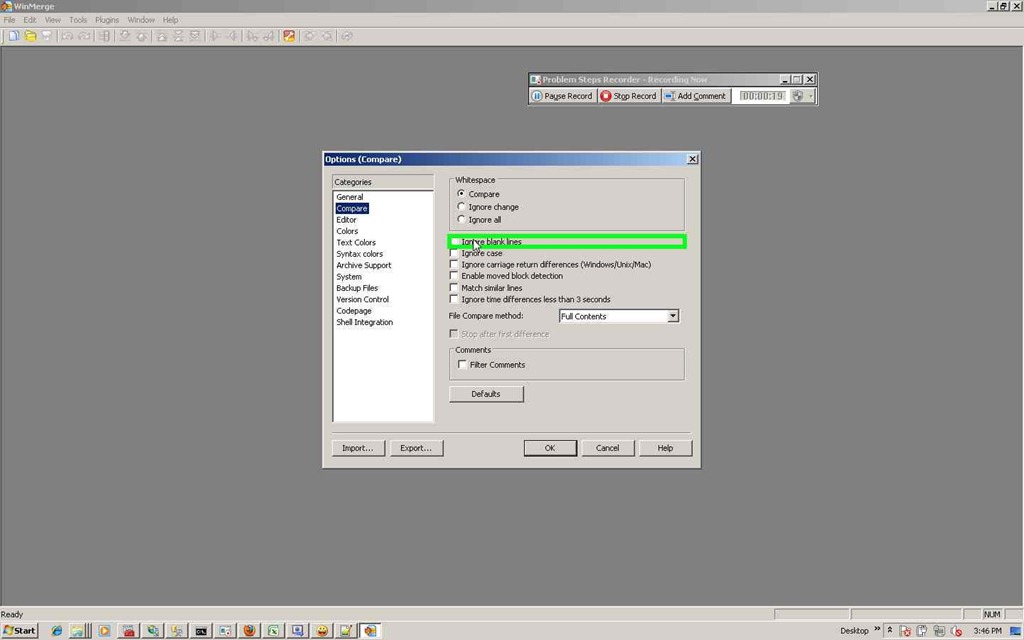
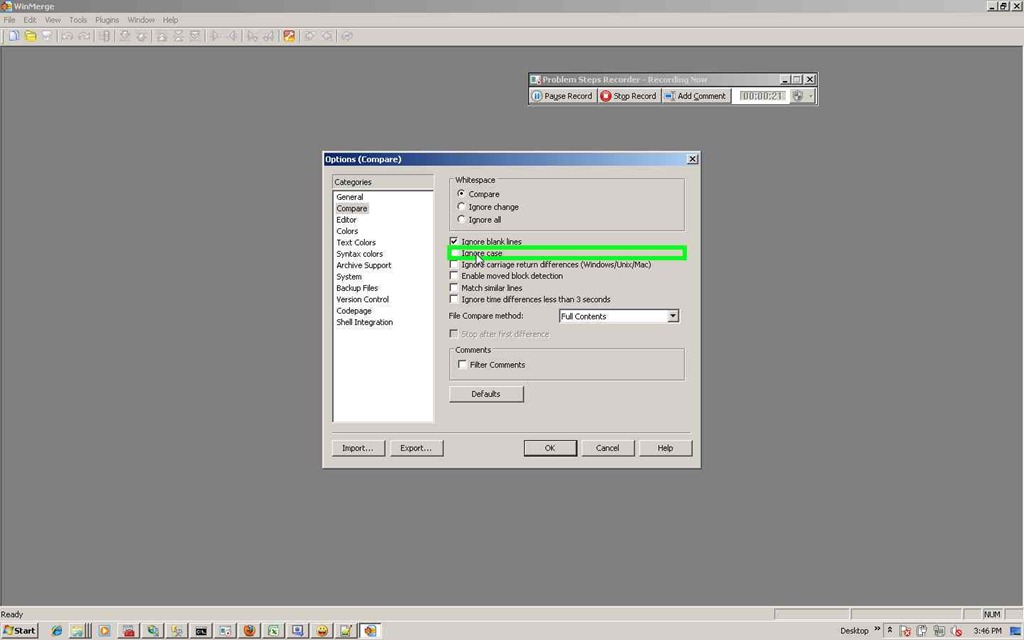
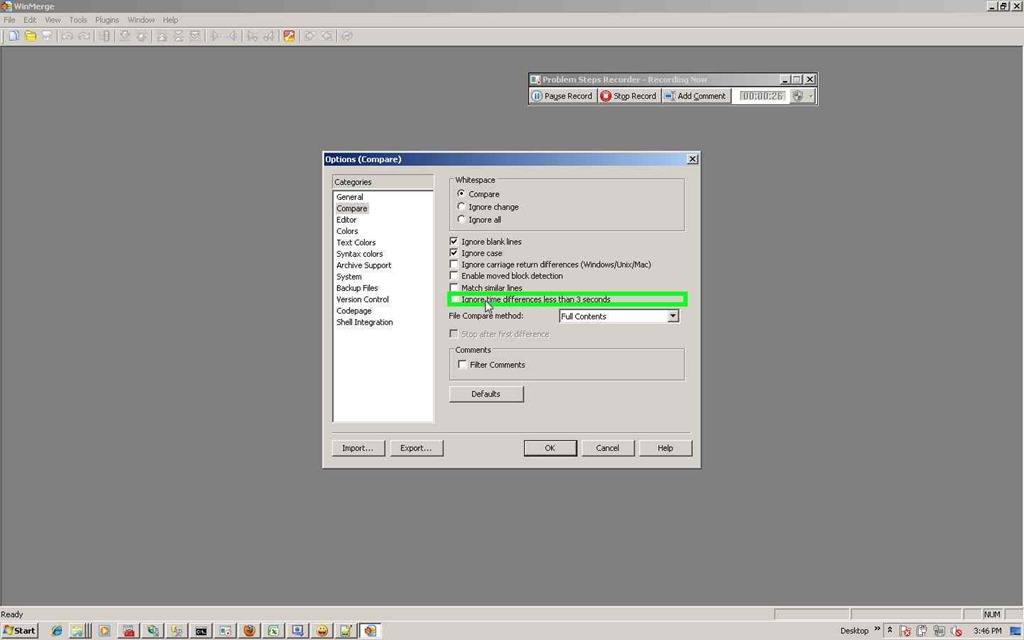
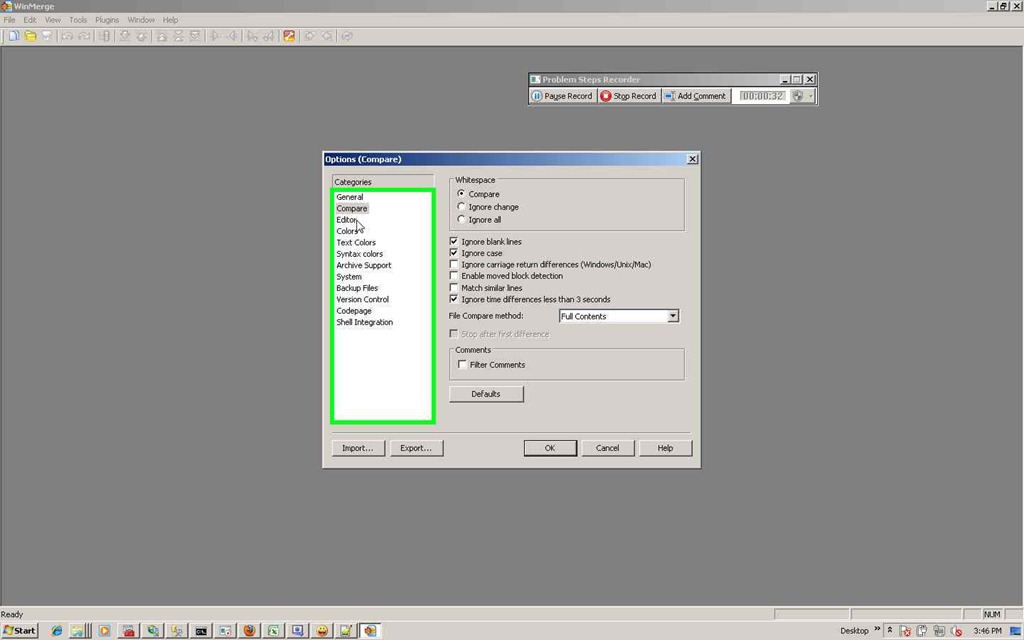
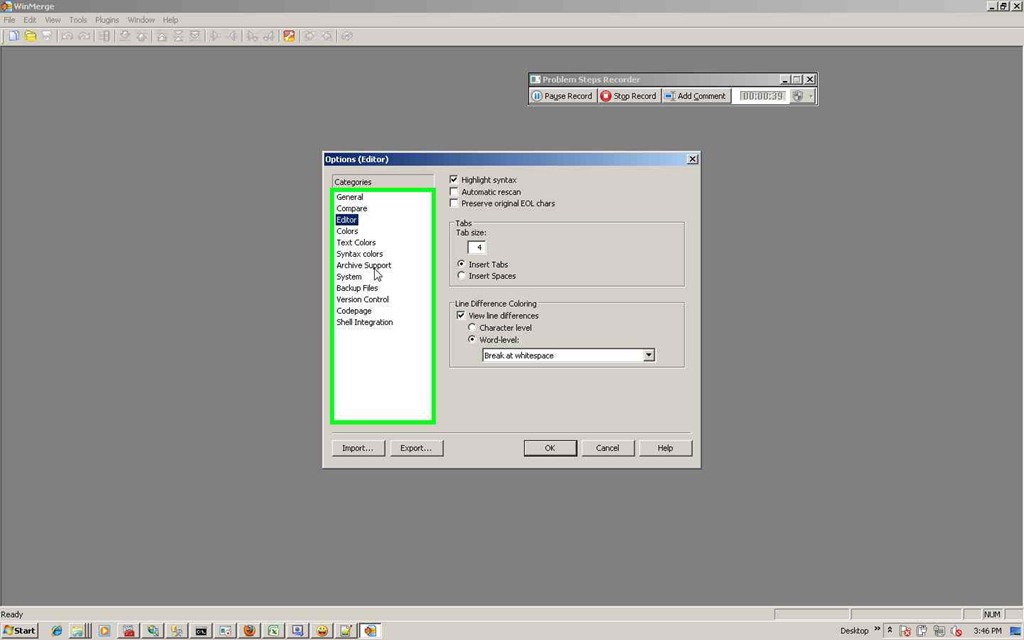
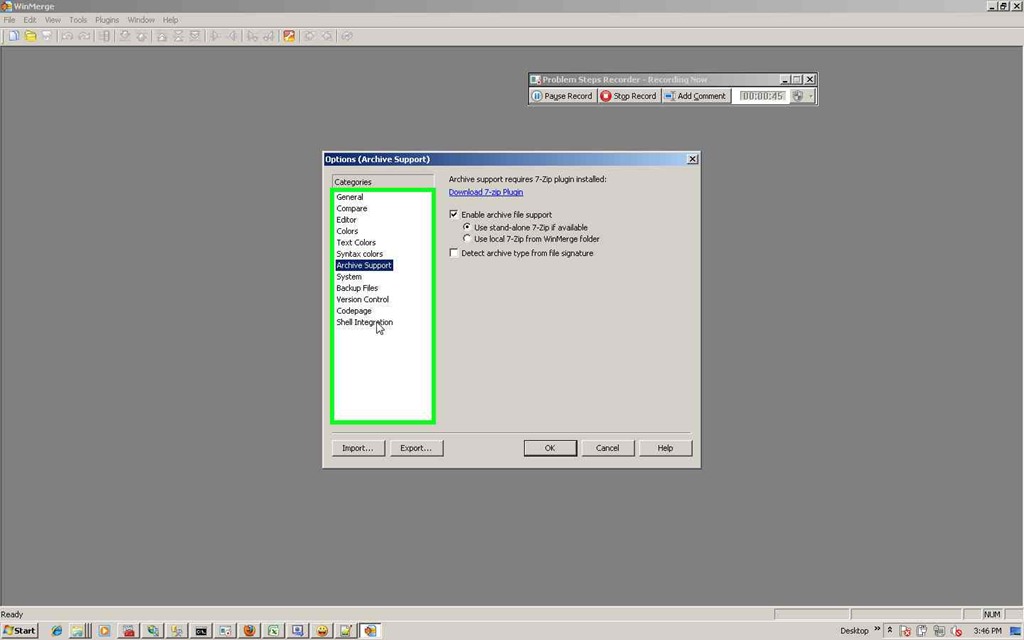
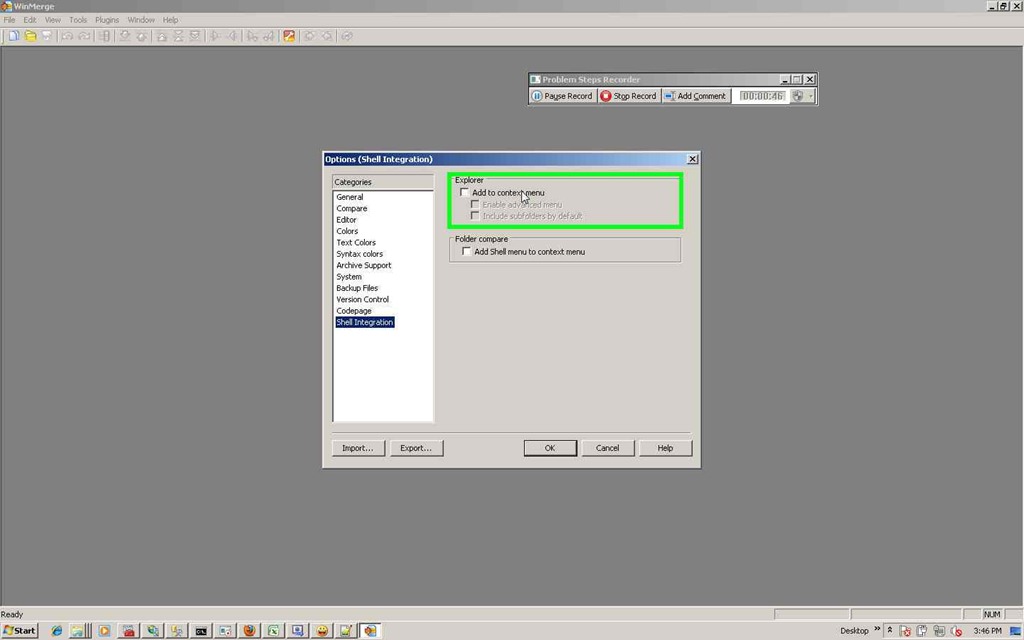
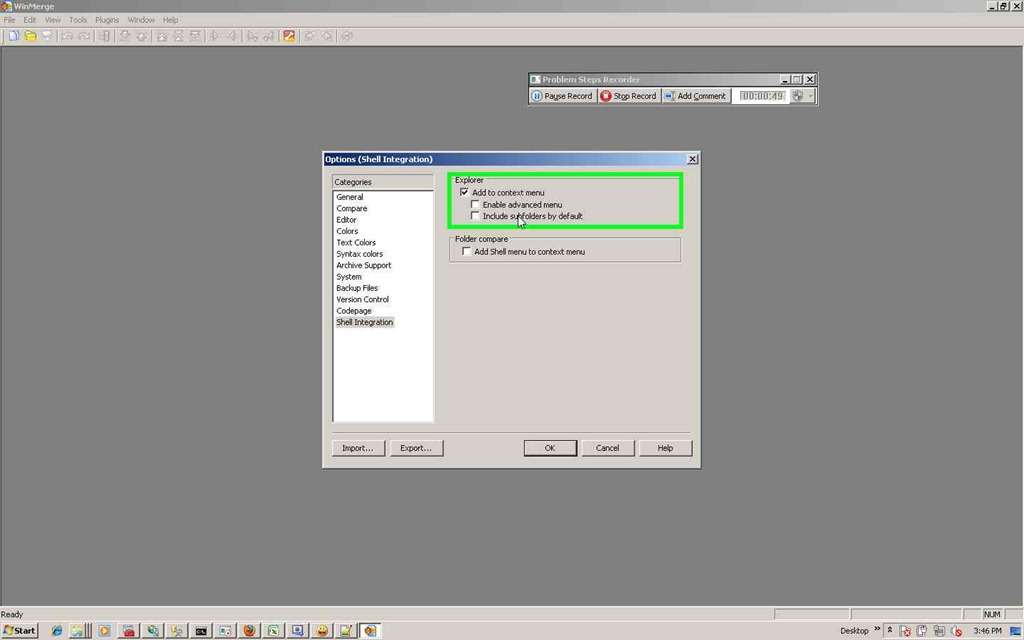
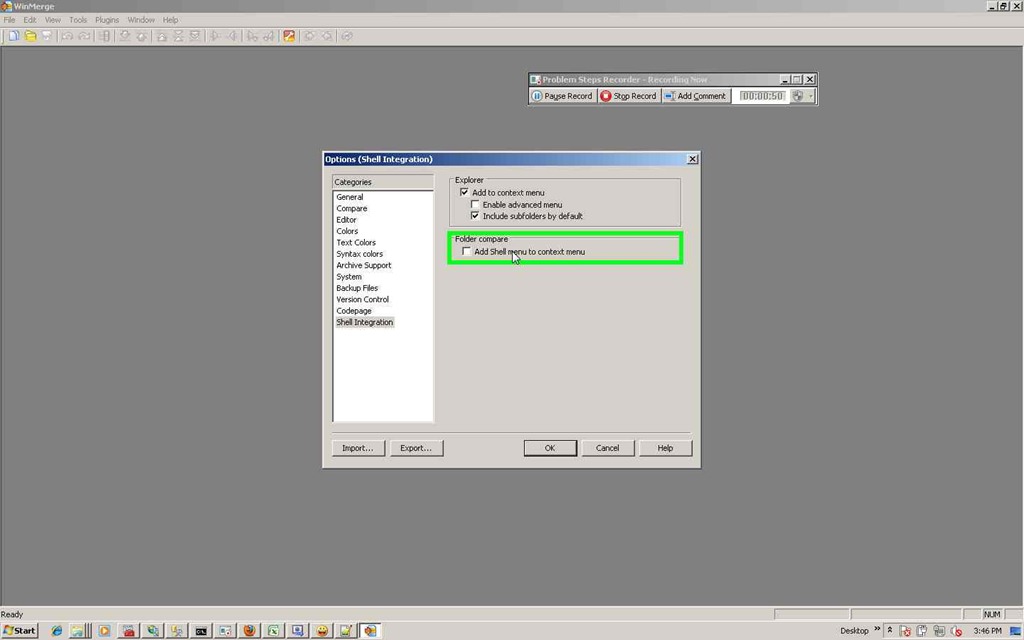
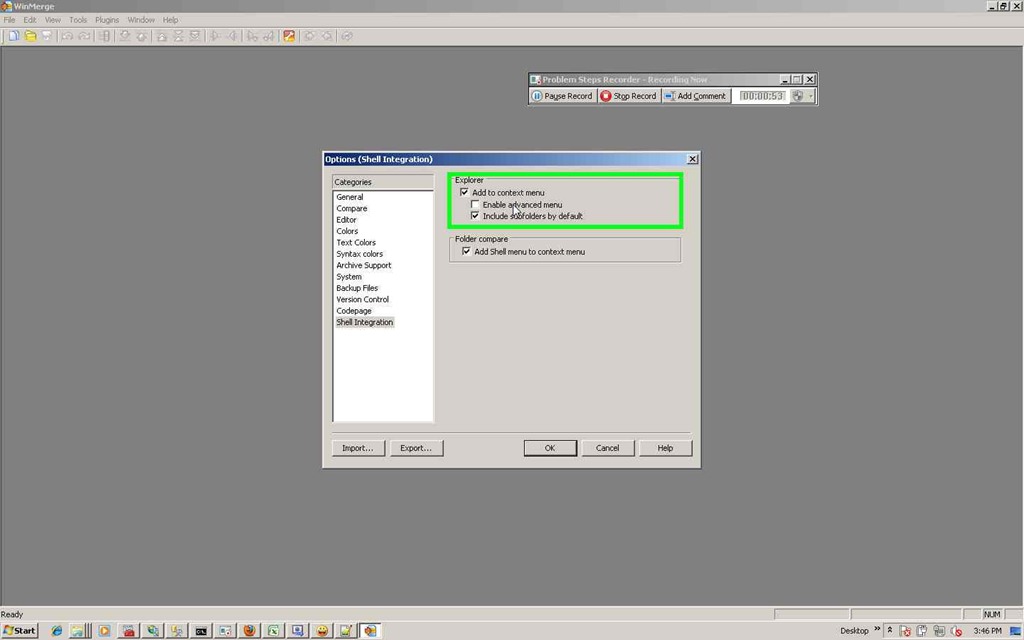
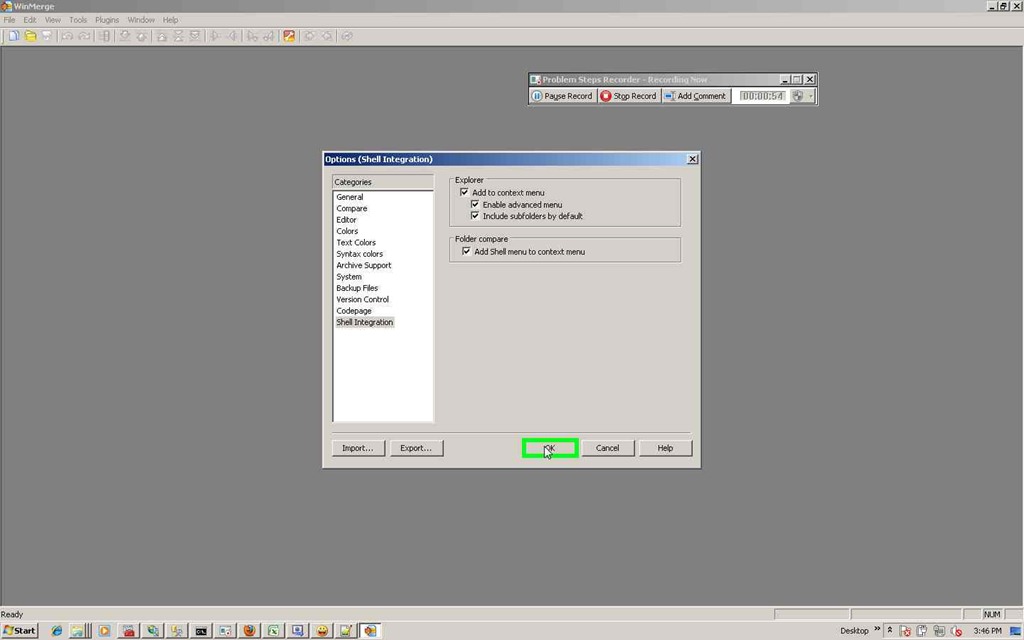
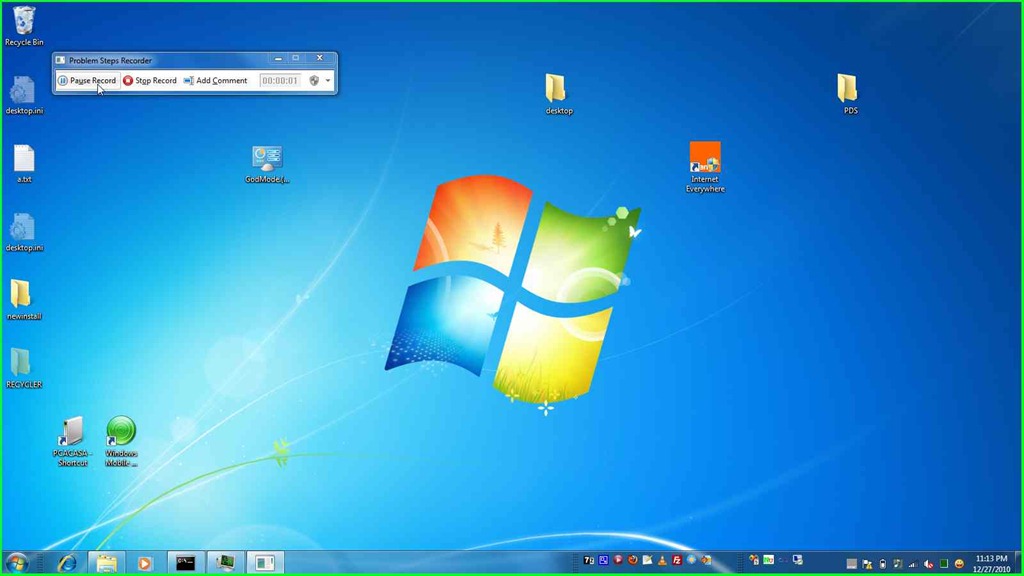
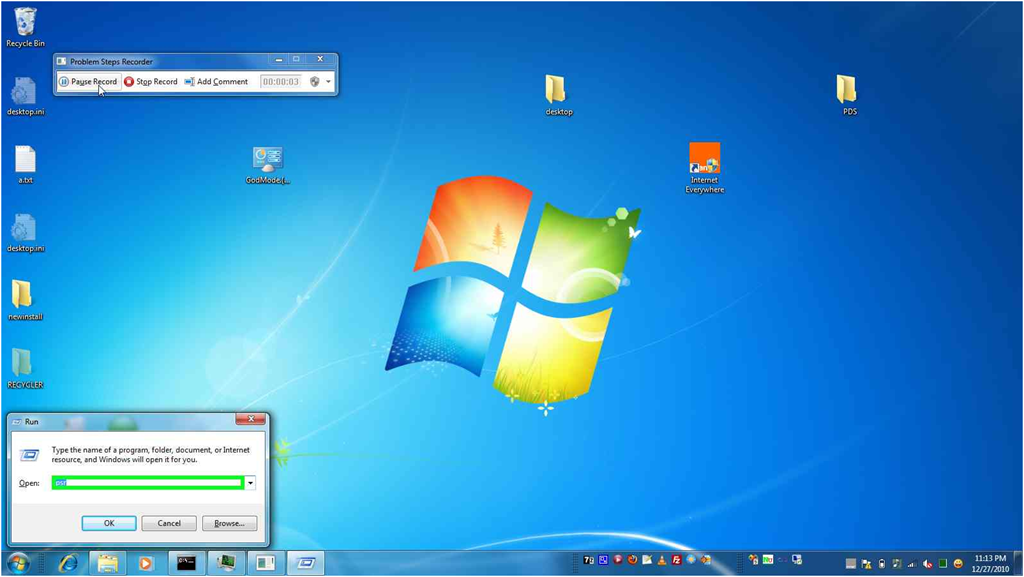
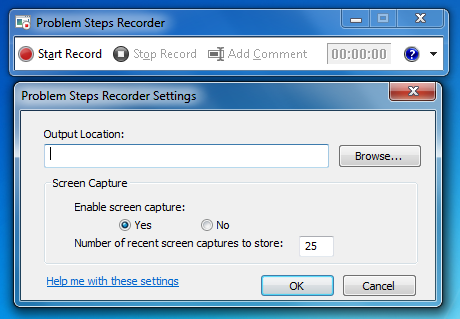
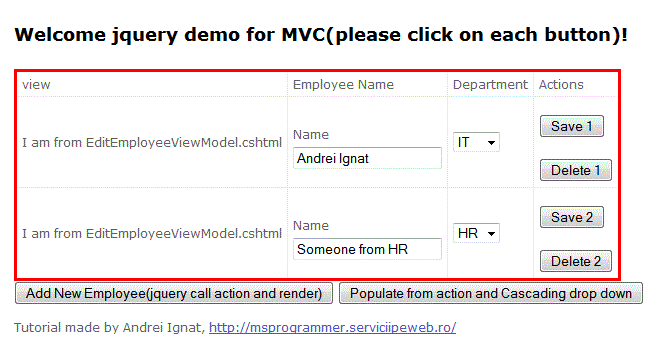
![clip_image001[3] clip_image001[3]](http://msprogrammer.serviciipeweb.ro/wp-content/uploads/Programmer-Sql-Server-Management-setting_FDB/clip_image0013.jpg)
![clip_image002[3] clip_image002[3]](http://msprogrammer.serviciipeweb.ro/wp-content/uploads/Programmer-Sql-Server-Management-setting_FDB/clip_image0023.jpg)
![clip_image003[3] clip_image003[3]](http://msprogrammer.serviciipeweb.ro/wp-content/uploads/Programmer-Sql-Server-Management-setting_FDB/clip_image0033.jpg)
![clip_image004[3] clip_image004[3]](http://msprogrammer.serviciipeweb.ro/wp-content/uploads/Programmer-Sql-Server-Management-setting_FDB/clip_image0043.jpg)
![clip_image005[3] clip_image005[3]](http://msprogrammer.serviciipeweb.ro/wp-content/uploads/Programmer-Sql-Server-Management-setting_FDB/clip_image0053.jpg)
![clip_image006[3] clip_image006[3]](http://msprogrammer.serviciipeweb.ro/wp-content/uploads/Programmer-Sql-Server-Management-setting_FDB/clip_image0063.jpg)
![clip_image007[3] clip_image007[3]](http://msprogrammer.serviciipeweb.ro/wp-content/uploads/Programmer-Sql-Server-Management-setting_FDB/clip_image0073.jpg)
![clip_image008[3] clip_image008[3]](http://msprogrammer.serviciipeweb.ro/wp-content/uploads/Programmer-Sql-Server-Management-setting_FDB/clip_image0083.jpg)
![clip_image009[3] clip_image009[3]](http://msprogrammer.serviciipeweb.ro/wp-content/uploads/Programmer-Sql-Server-Management-setting_FDB/clip_image0093.jpg)
![clip_image010[3] clip_image010[3]](http://msprogrammer.serviciipeweb.ro/wp-content/uploads/Programmer-Sql-Server-Management-setting_FDB/clip_image0103.jpg)
![clip_image011[3] clip_image011[3]](http://msprogrammer.serviciipeweb.ro/wp-content/uploads/Programmer-Sql-Server-Management-setting_FDB/clip_image0113.jpg)
![clip_image012[3] clip_image012[3]](http://msprogrammer.serviciipeweb.ro/wp-content/uploads/Programmer-Sql-Server-Management-setting_FDB/clip_image0123.jpg)
![clip_image013[3] clip_image013[3]](http://msprogrammer.serviciipeweb.ro/wp-content/uploads/Programmer-Sql-Server-Management-setting_FDB/clip_image0133.jpg)
![clip_image014[3] clip_image014[3]](http://msprogrammer.serviciipeweb.ro/wp-content/uploads/Programmer-Sql-Server-Management-setting_FDB/clip_image0143.jpg)
![clip_image015[3] clip_image015[3]](http://msprogrammer.serviciipeweb.ro/wp-content/uploads/Programmer-Sql-Server-Management-setting_FDB/clip_image0153.jpg)
![clip_image016[3] clip_image016[3]](http://msprogrammer.serviciipeweb.ro/wp-content/uploads/Programmer-Sql-Server-Management-setting_FDB/clip_image0163.jpg)
![clip_image017[3] clip_image017[3]](http://msprogrammer.serviciipeweb.ro/wp-content/uploads/Programmer-Sql-Server-Management-setting_FDB/clip_image0173.jpg)
![clip_image018[3] clip_image018[3]](http://msprogrammer.serviciipeweb.ro/wp-content/uploads/Programmer-Sql-Server-Management-setting_FDB/clip_image0183.jpg)
![clip_image019[3] clip_image019[3]](http://msprogrammer.serviciipeweb.ro/wp-content/uploads/Programmer-Sql-Server-Management-setting_FDB/clip_image0193.jpg)
![clip_image020[3] clip_image020[3]](http://msprogrammer.serviciipeweb.ro/wp-content/uploads/Programmer-Sql-Server-Management-setting_FDB/clip_image0203.jpg)