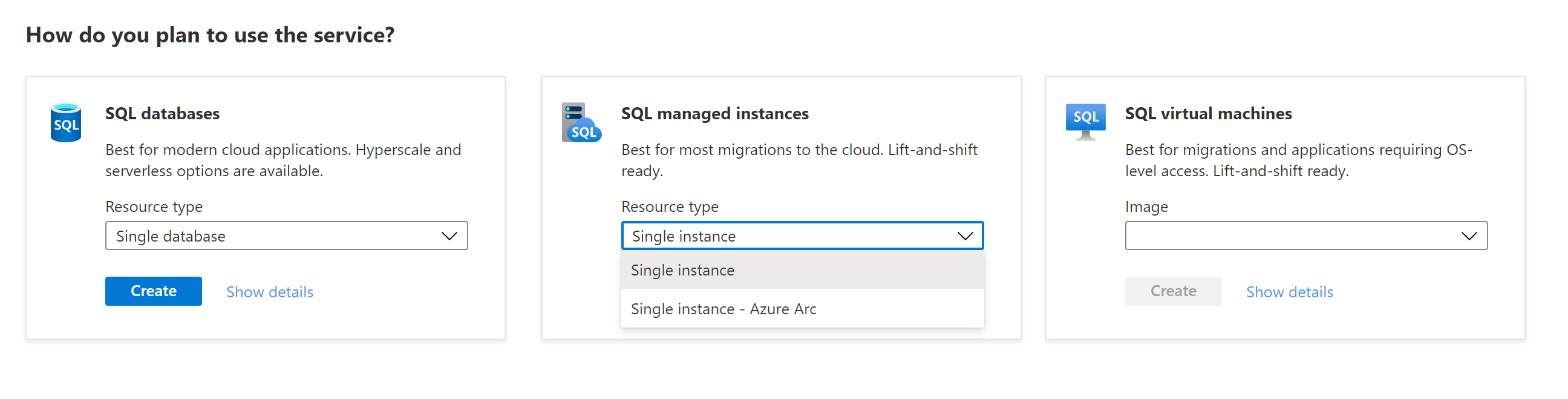TILT–HealthCheck–part 8
Read about https://docs.microsoft.com/en-us/azure/architecture/patterns/health-endpoint-monitoring
In ASP.NET Core it is easy to add health checks to your web application.
I have added for Sqlite in the release and for SqlServer in the Azure.
This is the code
bool IsBuildFromCI = new XAboutMySoftware_78102118871091131225395110108769286().IsInCI;
//more code
builder.Services
.AddHealthChecksUI(setup =>
{
var health = "/healthz";
if (IsBuildFromCI)
{
health = builder.Configuration["MySettings:url"] + health;
}
setup.AddHealthCheckEndpoint("me",health );
setup.SetEvaluationTimeInSeconds (60*60);
//setup.SetHeaderText
setup.MaximumHistoryEntriesPerEndpoint(10);
}
)
.AddInMemoryStorage()
;
//more code
app.MapHealthChecks("healthz", new HealthCheckOptions
{
Predicate = _ => true,
ResponseWriter = UIResponseWriter.WriteHealthCheckUIResponse
});
app.MapHealthChecksUI(setup =>
{
});
You can see the result at
https://tiltwebapp.azurewebsites.net/healthz https://tiltwebapp.azurewebsites.net/healthchecks-api https://tiltwebapp.azurewebsites.net/healthchecks-ui
Also, you can monitor at Monitoring – health check. Also, it would help to see the logs in real time, at Monitoring – logstream
Tools used
AspNetCore.HealthChecks.Sqlite
AspNetCore.HealthChecks.SqlServer
AspNetCore.HealthChecks.UI
AspNetCore.HealthChecks.UI.Client
AspNetCore.HealthChecks.UI.InMemory.Storage
Visual Studio