TILT- database–part 3
The Azure options for creating a database are enough to stay to think about:

I will create an Azure Sql Database – now more options
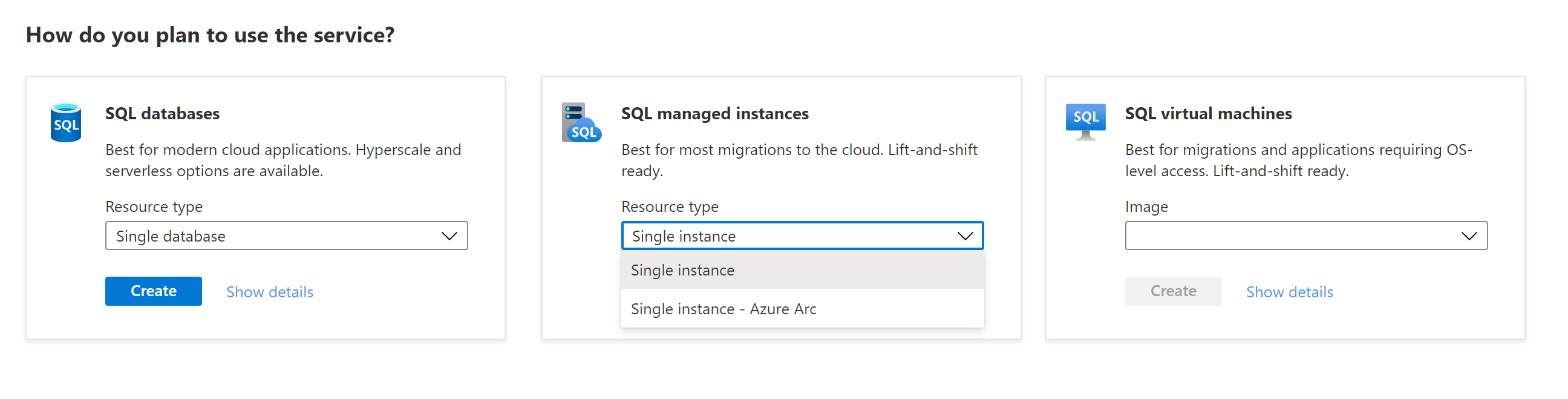
To choose one should evaluate deeply https://docs.microsoft.com/en-us/azure/azure-sql/database/features-comparison
And if you want to evaluate the cost, here are some prices: https://azure.microsoft.com/en-us/pricing/details/azure-sql-managed-instance/single/
I will go with Sql Managed instances
When creating , the admin password must be 16 characters long , contain numbers and non-alphanumeric characters, and must be different from the user password.
And the message is
“Deploying Managed Instance is a long running operation taking up to 6 hours to complete.”
So back to square 1 and create a Sql database.
Now must understand pricing – here is the link: https://docs.microsoft.com/ro-ro/azure/azure-sql/database/purchasing-models
This was fast – now I can access the database and create tables.
Tools used:
portal.azure.com
Leave a Reply