SideCarCLI- diagram for how it is working
Summary links SideCarCLI
( Description : SideCar for CLI applications. Interceptors for Line, Finish, Timer . See Code )Usually , a picture is better than words . So , I can explain how SideCarCLI works – or I can draw an image.
The easiest way to draw an image is with https://mermaidjs.github.io/ – that has also a live editor at https://mermaid-js.github.io/mermaid-live-editor .
The code for generating the picture is
sequenceDiagram
participant S as SideCar
participant R as Real Application
participant L as Line Interceptor(s)
participant F as Finish Interceptor(s)
participant T as Timer Interceptor(s)
S->>R: Start Application
loop for each timer in json
S->>T: Start Timer application
end
loop for each line output from real application
R->>S: Send Output Line to SideCae\r
S->>+L: Start Line Interceptor with line output in command line
L->>-S: execute and returns
end
R->>S: End Application
S->>+F: Send line output
F->>-S: execute and returns
and you can see here the picture
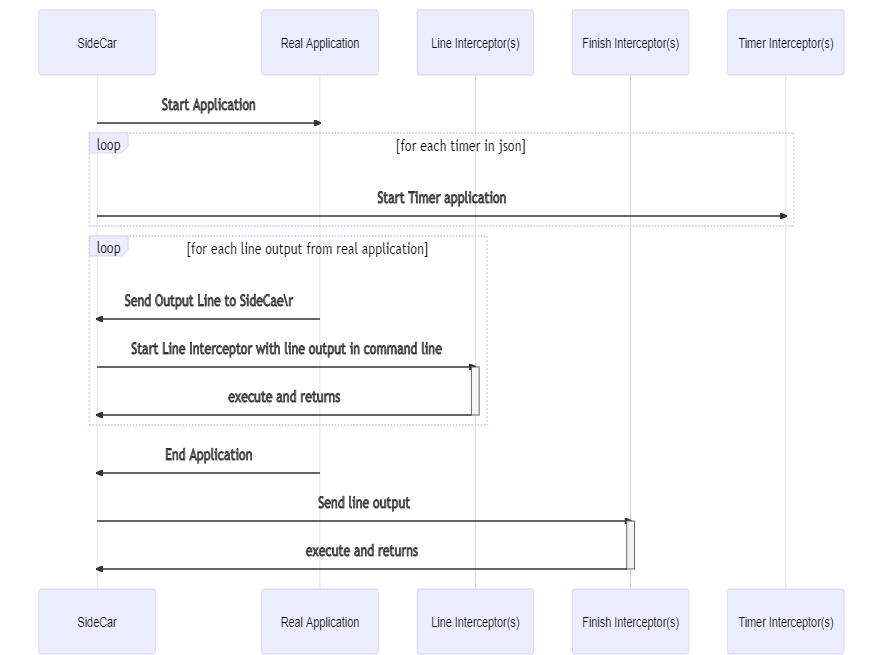
Leave a Reply